Download 130 Free
Lightroom Presets
Welcome to Parker Photographic! Home to where photographers come to hone their craft... ...and to download 130 of my best free Lightroom presets. Just follow each download button, download the presets instantly, and make your photos stand-out! An additional one thousand+ free presets can be found via a banner at the bottom of this page! Find the perfect preset to make your photos pop. Plus, free preset files for your smartphone are included too! This collection of the best free presets work with both RAW and JPG files (plus, it's compatible with Adobe's creative cloud). Check out our "How To Install Lightroom Presets" and learn how to install them in under 60 seconds. This bundle of Lightroom presets work with versions 4, 5, 6, CC, and Classic.
Best Free Lightroom Presets 2023
These free Lightroom presets are designed for specific genres of photography; portrait photography, wedding photography, landscape, and more.
However, don't let that discourage you from experimenting with all types of photos! Most presets can be used for both versions of Lightroom (except for adjustment brushes).
If you need help installing or using them, we've included how-to guides and more. Plus, we have a growing community of photographers both on our own website and a private Facebook group.
Free Presets
17 Bundles of Free Lightroom Presets + Overlays
Includes files for use with the best free Lightroom presets for mobile app
Presets Perfect For Outdoor Photography + All Photography Styles
Free Lightroom Presets Perfect For An Instagram Look
Free Lightroom Presets Collection For Professionals & Hobbyists
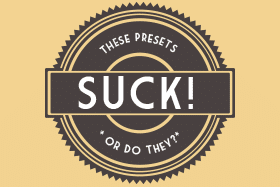
These Lightroom Presets Suck!
Have you ever downloaded free presets only to discover they suck? Find out if it's the presets or your photos!
What Is Adobe Lightroom?
Adobe Lightroom is an editing & data management software designed for photographers. Lightroom Class and Lightroom CC are well known for their ability for editing your photos. However, the power of Lightroom is being able to organize your images and creating a seamless editing workflow.
Our premium and free presets will help you instantly add Instagram filter-like effects, creative, and artistic styles to your images.
All it takes is one click, and the effect is instantly applied.
You then have the power to adjust the edits for your personal preference. Our presets guide will help you get the most from them and will show you how to use for the best results.
Oh, and you can join our private Facebook group to join 4,957 other creative artists to share, learn, and network!
What Are Lightroom Presets?
A Lightroom preset is a file that contains pre-saved editing information. These editing presets are also known as "Develop Presets". I bring this up because there are at least 10 or more "presets" in LR... depending on the version you're using.
The saved photo editing data can then be applied to your photos with one click. After applying and tweaking the edit, you can then save that editing information as a new preset! The possibilities are endless.
Fulfilling your creative vision has never been easier with our Lightroom presets. These are the best presets anywhere... if used as they were intended.
What's the Difference Between Lightroom Classic &
Lightroom CC?
Both give you the power to edit your photos based on your creative vision. However, "classic" also gives you the ability to organize and share your photos that are not provided in CC.
LR classic was designed for those that prefer to work on a desktop. LR CC was created for artists that want a quick way to edit while on the go... mobile use.
When it comes to Lightroom presets, both versions utilize "develop presets." All the Lightroom presets on this page can be used in both versions. Although brush adjustment presets, tend to be geared to the desktop version (and can be stored in a presets folder).
To find out more, check out my "Lightroom vs. Lightroom Classic" comparison guide. It lists the strengths and weaknesses of both. Once you're done with the article, you'll know which one is best for you. Either way, most of our Lightroom presets will work with both versions.
A bundle of over 1,152 free presets that I put together just for you! These presets have been created by other artists and are available to download too.
But, depending on the photographer you may or may not have to provide your email. I have no control over this! To download these free Lightroom presets click on the image above.
This will take you to another post with a list of all the presets and a download button that will direct you to the photographer's website.
















